Best Graphic Design Laptop Buying Guide

graphic design laptop buying guide
Choose the Best Laptop for Graphic Designers in 2024: A Comprehensive Buyer's Guide
Selecting the best laptop for graphic design is crucial for professionals looking to enhance their creative workflow. This 2024 graphic design laptop buying guide covers everything you need to know, from essential specifications to top models on the market.
Whether you're a seasoned designer or just beginning your journey, understanding the key aspects of a high-performance laptop can make a significant difference. Dive into this comprehensive graphic design laptop buying guide to discover:
- Optimal Specifications: Learn about CPU, GPU, RAM, and storage requirements.
- Essential Features: Identify must-have elements like display quality and battery life.
- Top Picks: Explore our curated list of the best laptops tailored for graphic designers.
This graphic design laptop buying guide aims to empower you with the knowledge needed to make an informed decision, ensuring your investment meets both your current and future creative demands.
For those who are not only looking for graphic design laptops but also considering options like 2-in-1 Laptops which combine laptop power with tablet versatility, or even Laptops suitable for College Students, this guide provides valuable insights to help you make the best choice.
Best Graphic Design Laptop Buying Guide:
What Makes a Laptop Good for Graphic Design?
Choosing the right laptop for graphic design can significantly enhance your creative workflow. The key lies in understanding the essential specifications that cater to the demands of graphic design software and processes.
Choosing the Best Laptop Specifications
When selecting a laptop for graphic design, focusing on the core specifications is crucial.
Processor (CPU)
A powerful CPU ensures smooth handling of complex tasks and multitasking capabilities. Look for:
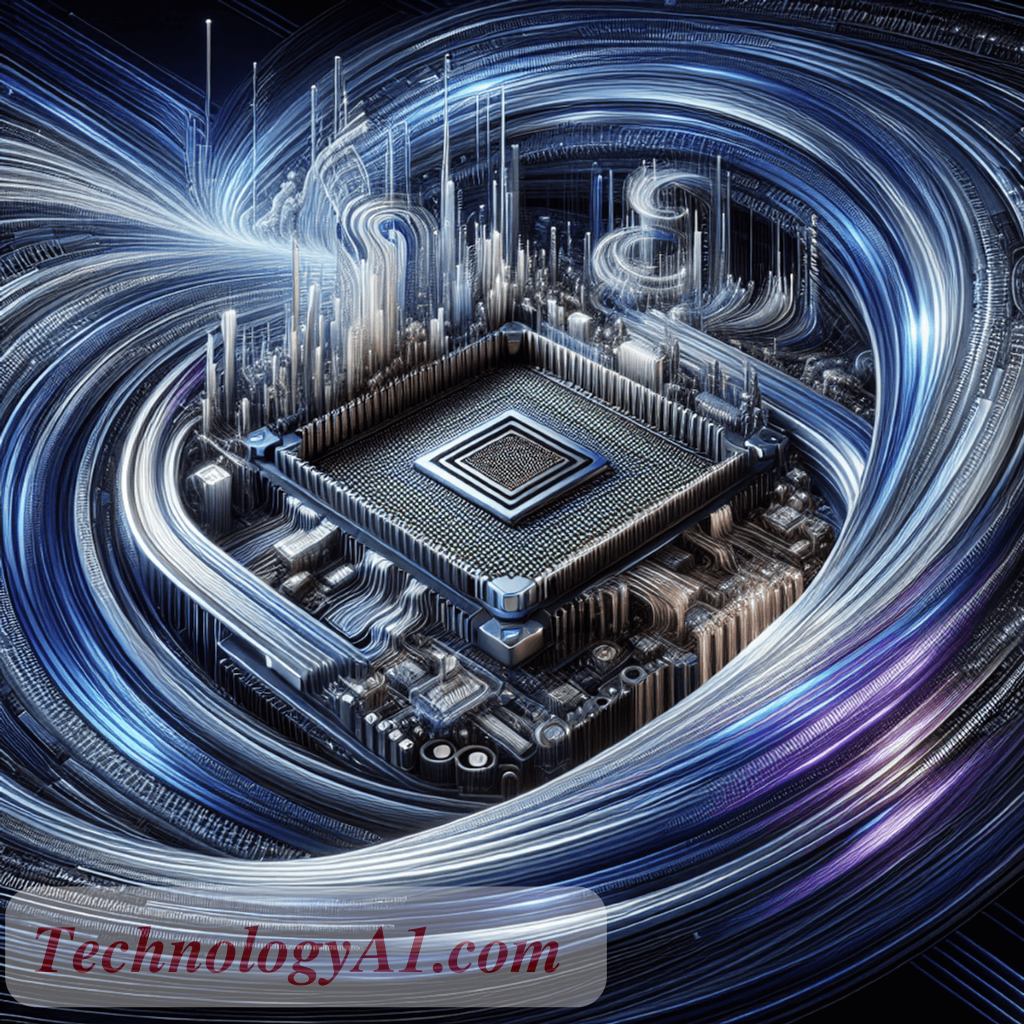
Graphics Card (GPU)
A dedicated graphics card is vital for rendering high-resolution images and running design software efficiently.
- NVIDIA GeForce RTX Series: These GPUs provide exceptional performance and support real-time ray tracing.
- AMD Radeon Pro Series: Excellent for professional-grade graphic work, offering robust drivers optimized for design applications.
RAM
Sufficient RAM is necessary to handle large files and multiple applications simultaneously.
- 16GB RAM: Minimum requirement for most modern graphic design software.
- 32GB+ RAM: Ideal for handling heavy multitasking and extremely large design projects.
Storage
Fast storage solutions enhance system responsiveness and reduce load times.
- SSD (Solid State Drive): Preferred over HDDs due to faster data access speeds. Aim for at least 512GB SSD.
- NVMe SSDs: Even faster than standard SSDs, beneficial for intensive workflows involving large files.
Essential Features of a Graphic Design Laptop
Choosing the right laptop for graphic design involves more than just looking at specifications. Specific features are essential to ensure a seamless creative process:

High-Resolution Display
A high-resolution display, preferably 4K, ensures that every detail of your design is crisp and clear. Look for laptops with:
- Wide color gamut: sRGB or Adobe RGB coverage
- High brightness levels: At least 400 nits
- IPS or OLED panels: For better viewing angles and color accuracy
Powerful Graphics Card (GPU)
A dedicated GPU is crucial for rendering complex designs and running graphic-intensive software. Top choices include:
- NVIDIA GeForce RTX series
- AMD Radeon Pro series
These GPUs handle advanced tasks like 3D rendering, video editing, and real-time graphics manipulation efficiently.
Ample RAM
Graphic design software can be memory-intensive. A minimum of 16GB RAM is recommended, but 32GB or higher is ideal for multitasking and handling large files without lag.
Fast Storage Solutions
Quick access to files speeds up your workflow. Opt for:
- SSD over HDD: NVMe SSDs provide faster read/write speeds.
- At least 1TB storage: Ensures ample space for large project files and software.
Robust Processor (CPU)
The CPU plays a significant role in overall performance. Multi-core processors such as:
- Intel Core i7/i9 (13th Gen)
- AMD Ryzen 7/9
offer the power needed for demanding applications and multitasking.
Portability and Build Quality
Designers often work on the go. A lightweight yet durable laptop is essential. Features to consider:
- Less than 4 pounds: Easy to carry around.
- Sturdy build: Aluminum chassis for durability.
- Long battery life: At least 10 hours to support extended work sessions.
Selecting a laptop with these essential features ensures that you have the tools needed to bring your creative visions to life efficiently and effectively.
Understanding RAM and Storage Needs
In graphic design, both RAM and storage play crucial roles in ensuring seamless performance and efficient workflow.
RAM: Why It Matters
RAM (Random Access Memory) is essential for running multiple applications simultaneously. For graphic designers, this means handling resource-intensive software like Adobe Photoshop, Illustrator, or 3D rendering programs without lag.
- Minimum Requirement: 16GB is the baseline for general graphic design tasks.
- Optimal Performance: 32GB or more is recommended for advanced tasks, such as high-resolution photo editing and complex vector illustrations.
- Future-proofing: Investing in higher RAM ensures your laptop can handle software updates and increasingly demanding projects over time.
Tip: Look for laptops with upgradable RAM slots to accommodate future needs.
Storage: SSD vs. HDD
Storage impacts how quickly you can save, open, and transfer files. For graphic designers, an SSD (Solid State Drive) is non-negotiable due to its speed and reliability compared to traditional HDDs (Hard Disk Drives).
- SSD Benefits:
- Faster boot times
- Quick access to files and applications
- Enhanced overall system responsiveness
- Capacity Considerations:
- 500GB SSD: Suitable for beginners or those working on smaller projects.
- 1TB SSD or higher: Ideal for professionals handling large files and extensive libraries of assets.
Insight: Some laptops offer dual storage options—an SSD for operating system and applications paired with an HDD for mass storage needs.
Balancing ample RAM with fast, sufficient storage ensures that your laptop remains responsive under heavy workloads, enabling a smooth creative process.
Top Factors to Consider When Buying a Graphic Design Laptop
Processor (CPU): What to Look For
The processor, or Central Processing Unit (CPU), acts as the brain of your laptop. For graphic designers, a powerful CPU is essential for handling complex tasks like rendering high-resolution images, running multiple design programs simultaneously, and ensuring smooth multitasking.
Key Aspects to Consider:
- Core Count: A higher core count means better multitasking capabilities. Look for CPUs with at least 4 cores, but 6 or more is preferable for intensive graphic design work.
- Clock Speed: Measured in GHz, clock speed determines how quickly the CPU can process tasks. Aim for a base clock speed of at least 2.5 GHz.
- Generation: Newer CPU generations come with improved performance and power efficiency. In 2024, consider Intel's 13th Gen processors or AMD's Ryzen 7000 series.
Recommended Processors:
- Intel Core i9-13900H: Boasting up to 14 cores and high clock speeds, this processor excels in handling demanding graphic design software.
- AMD Ryzen 9 7940HS: Known for its exceptional multi-core performance, making it ideal for heavy multitasking and rendering tasks.
Example Models:
- ASUS Zenbook Pro 14-inch OLED: Equipped with an Intel Core i9 processor, this model ensures seamless performance during intricate design projects.
- Dell XPS 15 (9530): Features a robust Intel Core i9 option that caters to graphic designers needing exceptional processing power.
Importance of a High-Quality Graphics Card
A high-quality graphics card (GPU) is crucial for graphic design. It accelerates rendering, handles complex textures, and ensures smooth performance with design software like Adobe Creative Cloud, CorelDRAW, and Autodesk.
Key benefits of a robust GPU include:
- Enhanced Performance: A powerful GPU ensures smooth multitasking and quick rendering times, which is essential for handling high-resolution images and intricate designs.
- Color Accuracy: Advanced GPUs support higher color depth and wider color gamuts, providing accurate color representation—a must for professional designers.
- Support for Advanced Features: Modern GPUs enable real-time ray tracing and AI-driven features that can significantly enhance your workflow.
When choosing a GPU, consider these options:
- NVIDIA GeForce RTX Series: Known for its real-time ray tracing capabilities and AI enhancements, ideal for demanding graphic design tasks.
- AMD Radeon Pro: Offers excellent performance with professional-grade drivers optimized for creative applications.
- Integrated vs. Dedicated GPUs: While integrated GPUs are suitable for basic tasks, dedicated GPUs offer superior performance for intensive graphic design work.
Selecting the right graphics card can dramatically impact your efficiency and output quality. Investing in a high-performance GPU ensures that your laptop can handle the demands of modern graphic design software with ease.
Display Quality and Resolution: Why It Matters

A laptop's display quality and resolution are critical for graphic designers. The screen is your canvas, and its attributes can significantly impact your work.
Key Aspects to Consider:
- Resolution: A higher resolution offers more detail and clarity. Opt for at least a Full HD (1920x1080) resolution, though 4K (3840x2160) is preferable for intricate design work.
- Color Accuracy: Look for laptops with high color accuracy and wide color gamut coverage (sRGB, Adobe RGB). MacBook Pro with its Retina display and the ASUS Zenbook Pro with its OLED display are excellent examples.
- Brightness: A brighter screen ensures visibility in various lighting conditions. Aim for a minimum of 300 nits.
- Panel Type: IPS panels provide better color consistency and viewing angles compared to TN panels. OLED screens, like those in the Samsung Galaxy Book 3 Ultra, offer superior contrast ratios.
Practical Examples:
- The MacBook Pro 16-inch features an M3 Max chip and a Retina display that supports wide color (P3), ensuring vibrant colors and deep blacks.
- The Introducing the ASUS Zenbook Pro 14-inch OLED, a stunning laptop that combines sleek design with a vibrant OLED display. not only boasts a high-resolution OLED display but also supports HDR, enhancing the visual experience with richer colors and deeper contrast.
Investing in a laptop with excellent display quality can make a substantial difference in your design precision and overall visual experience.
Best Laptops for Graphic Designers in 2024
Selecting the Best Laptops for Creatives in 2024 best laptop for graphic design involves considering various factors - as mentioned in this graphic design laptop buying guide - such as performance, display quality, and portability. Here are some top picks that stand out in 2024:
1. MacBook Pro 16-inch (M3 Max)
- Processor: Apple M3 Max chip
- Display: Retina display with wide color (P3)
- Features: Magic Keyboard, backlit keys
- Why it Stands Out: The MacBook Pro has always been a favorite among creative professionals. The M3 Max chip offers outstanding performance, enabling smooth multitasking and handling heavy graphics software effortlessly.
2. ASUS Zenbook Pro 14-inch OLED
- Processor: 13th Gen Intel Core i9
- Graphics: NVIDIA GeForce RTX 4070
- Display: 14-inch OLED with 120Hz refresh rate and HDR support
- Why it Stands Out: This laptop is designed for those who prioritize display quality. The combination of an OLED screen and high refresh rate ensures vivid colors and sharp images, making it ideal for detailed graphic work.
3. Samsung Galaxy Book 3 Ultra
- Display: AMOLED screen
- Special Features: S Pen support, long battery life (up to 19 hours)
- Storage: Large 1TB hard drive
- Why it Stands Out: The Galaxy Book 3 Ultra’s AMOLED display and S Pen compatibility make it a versatile tool for designers who need precision and flexibility. Its extended battery life is perfect for long design sessions.
- Graphics: Powerful GPU
- Memory: Ample RAM
- Design Features: Sleek, lightweight, durable build
- Why it Stands Out: Known for its robust features, the Dell XPS 15 delivers powerful performance and is a top choice for running demanding graphic design software smoothly. Its design also makes it an excellent option for professionals on the go.
Key Components that Make These Laptops Stand Out
Each of these laptops excels in different aspects crucial for graphic design:
- Performance: High-end processors like the Apple M3 Max and Intel Core i9 ensure seamless multitasking.
- Graphics: Dedicated GPUs such as the NVIDIA GeForce RTX series provide excellent rendering capabilities.
- Display Quality: Retina, OLED, and AMOLED displays offer superior color accuracy and resolution.
- Portability: Sleek designs paired with long battery lives make these laptops suitable for both office and on-the-go use.
These options cater to diverse needs and preferences within the graphic design community, ensuring there’s a suitable choice regardless of specific requirements or budget constraints.
Top Windows Laptops for Graphic Design

Windows laptops provide a versatile and powerful environment for graphic designers. Among the top choices in 2024, several models stand out due to their robust features and performance capabilities.
1. ASUS Zenbook Pro 14-inch OLED
- Display: 14-inch OLED display with 120Hz refresh rate and HDR support
- Processor: 13th Gen Intel Core i9
- Graphics: NVIDIA GeForce RTX 4070
- Special Features: High color accuracy, excellent brightness levels
This laptop is ideal for detailed design work, ensuring vibrant colors and smooth visuals.
2. Dell XPS 15 (9530)
- Display: High-resolution screen with wide color gamut
- Processor: Latest Intel Core processors
- Graphics: Powerful GPU options
- Memory: Ample RAM, perfect for multitasking
The Dell XPS 15 is known for its premium build quality and performance, making it a solid choice for intensive graphic design projects.
3. Microsoft Surface Laptop Studio
Microsoft Surface Laptop Studio
- Display: PixelSense touchscreen with high resolution
- Processor: Intel Core i7 or i9
- Graphics: NVIDIA GeForce RTX 3050 Ti
- Special Features: Innovative hinge design for multiple modes of use
This model's unique flexibility allows designers to adapt the laptop to various working styles, enhancing productivity.
4. HP Spectre x360
HP Spectre x360
- Display: 4K OLED display with touch capabilities
- Processor: Intel Evo platform powered by Core i7
- Graphics: Integrated Intel Iris Xe Graphics or optional NVIDIA GeForce GTX 1650 Ti
- Design: Sleek, convertible design
The HP Spectre x360 offers a balance of power and portability, catering to on-the-go creative professionals.
Selecting any of these Windows laptops ensures a seamless experience for graphic designers, combining powerful hardware with high-quality displays to meet all creative needs.
Best 2-in-1 Laptops for Creative Professionals
2-in-1 laptops offer a unique blend of flexibility and power, making them an excellent choice for graphic designers who value versatility. These devices can switch between laptop and tablet modes, allowing for a more intuitive drawing and design experience. Here are some top picks:
Microsoft Surface Book 3
Microsoft Surface Book 3
- Display: 13.5-inch or 15-inch PixelSense display with touch support
- Processor: Up to Intel Core i7
- Graphics Card: NVIDIA GeForce GTX 1660 Ti
- RAM: Up to 32GB
- Storage: Up to 1TB SSD
The Microsoft Surface Book 3 stands out with its detachable touchscreen, providing the flexibility to use it as a high-powered laptop or a portable tablet. Its robust specs ensure smooth performance for heavy-duty design tasks.
Lenovo Yoga C940
Lenovo Yoga C940
- Display: 14-inch UHD display with touch support
- Processor: Up to Intel Core i9
- Graphics Card: NVIDIA GeForce GTX 1650 Max-Q
- RAM: Up to 16GB
- Storage: Up to 2TB SSD
The Lenovo Yoga C940 boasts impressive audio quality and a robust build, making it a solid choice for designers who need a reliable device that performs well in both laptop and tablet modes.
These hybrid machines cater to the dynamic needs of creative professionals, offering the portability of a tablet without compromising on the power needed for complex graphic design projects.
In 2024, finding a laptop that meets the various demands without breaking the bank is achievable as shown in our list of Budget-Friendly Laptops.
Should You Choose a Gaming Laptop for Graphic Design?

Gaming laptops are powerful machines designed to handle graphically demanding tasks, making them an attractive option for graphic designers. However, they come with their own set of advantages and disadvantages.
Pros of Gaming Laptops for Graphic Designers
- High-Performance Graphics Card: Gaming laptops are equipped with top-tier GPUs like the NVIDIA GeForce RTX series, providing exceptional rendering capabilities.
- Robust Processing Power: These machines often house the latest Intel or AMD processors, ensuring smooth performance even with heavy multitasking.
- High Refresh Rate Displays: Displays with high refresh rates (120Hz and above) deliver smoother visuals, beneficial for animation and video editing tasks.
- Ample RAM: Typically, gaming laptops come with at least 16GB of RAM, expandable up to 32GB or more, which aids in handling large files and complex software.
- Versatile Connectivity Options: Multiple USB ports, HDMI output, and sometimes Thunderbolt 3 support allow for easy connection to peripherals like drawing tablets and external monitors.
Cons of Gaming Laptops for Graphic Designers
- Weight and Portability: Gaming laptops tend to be bulkier due to their cooling systems and powerful hardware. This can make them less portable compared to ultrabooks or lightweight design-focused laptops.
- Battery Life: High performance comes at a cost—battery life on gaming laptops is often shorter. Extended use away from a power source might be challenging.
- Aesthetic Design: The aggressive design language of gaming laptops may not appeal to everyone. RGB lighting and sharp edges can detract from a professional appearance.
- Noise Levels: Intense cooling systems necessary for maintaining optimal performance can result in louder fan noise, which could be distracting in quiet work environments.
Key Features to Compare in Gaming Laptops
When choosing a gaming laptop for graphic design, there are certain features that are crucial for ensuring the best performance and efficiency.
1. Graphics Card (GPU)
- NVIDIA GeForce RTX Series: Known for its real-time ray tracing and AI-enhanced graphics, making it perfect for rendering detailed graphics.
- AMD Radeon RX Series: Offers strong performance with a focus on high frame rates and smooth visuals.
2. Processor (CPU)
- Intel Core i7/i9: Provides powerful multi-threading capabilities, which are essential for multitasking and running demanding software.
- AMD Ryzen 7/9: Known for its excellent performance in both single-threaded and multi-threaded applications, making it suitable for complex design tasks.
3. Display Quality
- High Resolution (4K/UHD): Ensures clarity and precision, which are vital for detailed design work.
- Color Accuracy (sRGB/Adobe RGB): Crucial for accurate color representation in graphic design projects.
4. RAM
- 16GB Minimum: Enough for most graphic design applications.
- 32GB or More: Recommended for handling large files and intensive multitasking.
5. Storage
- SSD (Solid State Drive): Provides fast boot times and quick access to files, enhancing workflow efficiency.
- 1TB or More: Ensures you have enough space to store extensive project files without sacrificing speed.
6. Cooling System
- Efficient Thermal Management: Prevents overheating during long periods of use, maintaining consistent performance.
7. Portability
- Weight and Size: Find a balance between screen size and portability that works for your workspace and travel requirements.
8. Battery Life
- Long Battery Life: Essential for uninterrupted work sessions, especially when you're on the move.
These features together create a smooth graphic design experience on a gaming laptop, giving you the tools you need to efficiently produce high-quality work.
Recommended Gaming Laptops for Graphic Design Work
Dell XPS 15 (9530):
The Dell XPS 15 (9530) stands out with its powerful NVIDIA GeForce RTX 4070 GPU and ample RAM, ensuring smooth performance for graphic design software. The laptop's high-resolution display and color accuracy are ideal for detailed design work.
ASUS ROG Zephyrus G14:
For those seeking portability without sacrificing power, the ASUS ROG Zephyrus G14 is a top contender. Featuring an AMD Ryzen 9 processor and an NVIDIA RTX 3060 GPU, it handles intensive tasks effortlessly. Its compact size and lightweight build make it perfect for creatives on the go.
Razer Blade 15 Advanced:
Razer Blade 15 Advanced
The Razer Blade 15 Advanced offers a sleek design combined with robust performance. Equipped with an Intel Core i7 processor and NVIDIA GeForce RTX 3080, it delivers exceptional speed and graphics quality. The laptop’s high refresh rate display enhances the visual experience, crucial for precision in design work.
The MSI GS66 Stealth is a powerful gaming laptop:
MSI GS66 Stealth
The MSI GS66 Stealth provides a balance between performance and aesthetics. Powered by an Intel Core i9 processor and NVIDIA RTX 3070 GPU, it supports demanding graphic design applications seamlessly. The laptop’s advanced cooling system ensures consistent performance during extended use.
These gaming laptops offer high-end specifications that cater to the needs of graphic designers, providing both power and portability. This selection ensures that any choice will support a wide range of creative endeavors efficiently.
Windows vs. MacBook: Which is Better for Graphic Design?
Choosing between a Windows laptop and a MacBook can be challenging for graphic designers. Each platform offers unique benefits tailored to different needs.
Advantages of Using a Windows Laptop for Graphic Design
1. Customizability and Flexibility
- Hardware Variety: Windows laptops come in a wide range of configurations, allowing you to choose the exact specifications that match your requirements.
- Upgradeable Components: Many Windows laptops feature upgradeable RAM and storage, giving you the flexibility to enhance your machine's performance over time.
- Wide Range of Brands: From Dell to ASUS and HP, numerous brands offer specialized models catering to graphic design.
2. Software Compatibility
- Adobe Creative Suite: While Adobe’s software runs on both Mac and Windows, certain plugins or tools may perform better on one platform. Windows often has more diverse software options available.
- 3D Modeling Software: Programs like Autodesk 3ds Max are optimized for Windows, making them a preferred choice for designers working with complex 3D models.
3. Cost-Effectiveness
- Budget Options: Unlike MacBooks, which have a premium price tag, Windows laptops are available at various price points. This makes it easier to find a high-performing laptop within your budget.
- Frequent Sales and Discounts: Windows laptops frequently go on sale, providing opportunities to purchase high-end devices at reduced prices.
4. Performance and Connectivity
- High-End GPUs: Many top-tier Windows laptops come equipped with powerful GPUs like the NVIDIA GeForce RTX series, crucial for rendering detailed graphics smoothly.
- Port Availability: Windows laptops typically offer a wider array of ports (USB-A, USB-C, HDMI), eliminating the need for multiple dongles or adapters.
The ASUS Zenbook Pro 14-inch OLED is an excellent example of a customizable and powerful Windows laptop. It features:
- 14-inch OLED display with HDR support
- 120Hz refresh rate
- 13th Gen Intel Core i9 processor
- NVIDIA GeForce RTX 4070 graphics
These specifications make it ideal for graphic designers who require high-performance components and superior display quality.
In essence, choosing a Windows laptop provides graphic designers with unparalleled flexibility in hardware selection, software compatibility, cost-efficiency, and connectivity options. This versatility is particularly beneficial for those who want to tailor their setup according to specific project needs or future-proof their investment through upgrades.
MacBook Pro: A Good Option for Graphic Designers?
The MacBook Pro has long been a favorite among graphic designers, and for good reason. The latest MacBook Pro 16-inchwith the M3 Max chip is no exception. Here’s why it stands out:
1. Stunning Display
The Retina display with wide color (P3) support ensures vibrant and accurate colors, crucial for design work. The high resolution provides exceptional sharpness and detail.
2. Powerful Performance
The M3 Max chip offers impressive speed and efficiency, handling complex tasks and large files effortlessly. This is essential for running demanding graphic design software like Adobe Creative Suite.
3. Magic Keyboard
The backlit Magic Keyboard delivers a comfortable typing experience, allowing designers to work efficiently even in low-light conditions.
4. Battery Life
With up to 21 hours of battery life, the MacBook Pro can last through long work sessions without needing a recharge.
5. Build Quality
Known for its sleek, durable build, the MacBook Pro is both lightweight and robust, making it ideal for on-the-go professionals.
Graphic designers will appreciate the seamless integration of macOS with design software, offering a smooth and productive workflow. Whether you’re working on intricate vector graphics or rendering high-resolution images, the MacBook Pro provides the tools necessary to excel in your creative projects.
Comparing Design Software Compatibility
Graphic designers heavily rely on specific software to bring their creative ideas to life. The compatibility of design applications with your chosen laptop can significantly impact your workflow and productivity.
Adobe Creative Cloud Suite
- Windows: Adobe's suite, including Photoshop, Illustrator, and InDesign, runs seamlessly on Windows laptops. The OS supports high-performance CPUs and GPUs that enhance application performance.
- Mac: Adobe applications are optimized for macOS, often offering a smoother experience due to Apple's robust hardware and software integration.
CorelDRAW Graphics Suite
- Windows: CorelDRAW is traditionally more stable and feature-rich on Windows platforms. Users benefit from extensive customization options and support for various peripherals.
- Mac: CorelDRAW for Mac has improved but still lags behind its Windows counterpart in terms of features and performance.
Sketch
- Exclusive to Mac: Sketch is a favorite among UI/UX designers but is only available on macOS. Its intuitive interface and powerful vector editing tools make it indispensable for web and mobile app design.
Affinity Designer
- Both Platforms: Affinity Designer offers consistent performance on both Windows and Mac. It's a cost-effective alternative to Adobe products with professional-grade capabilities.
Autodesk Maya & 3Ds Max
- Windows Preferred: While Maya is available on both platforms, 3ds Max is exclusive to Windows. These applications require powerful processors and graphics cards, which are readily available in high-end Windows laptops.
Choosing the right laptop involves considering the software you use daily. Ensuring compatibility can lead to a more efficient, frustration-free design process.
Budget-Friendly Options for Graphic Designers
Not every graphic designer needs a high-end laptop to achieve professional results. Many budget-friendly options offer robust performance and essential features at a fraction of the cost. Here are some recommendations:
Acer Aspire 5
Acer Aspire 5
- Processor: AMD Ryzen 5 5500U
- Display: 15.6-inch Full HD
- RAM: 8GB DDR4
- Storage: 512GB SSD
- Graphics: Integrated AMD Radeon Graphics
Acer Aspire 5 is an excellent choice for those entering the graphic design field. Its Full HD display and integrated graphics deliver decent color accuracy and performance suitable for most design tasks.
Lenovo IdeaPad Flex 5
- Processor: Intel Core i7-1255U
- Display: 16 Inches, 2560 x 1600 pixels (2.5K IPS Touchscreen)
- RAM: 16GB DDR4
- Storage: 1TB SSD
- Graphics: Intel Iris Xe Graphics
For designers who prefer a versatile device, the Lenovo IdeaPad Flex 5 offers a 2-in-1 functionality with a responsive touchscreen. It’s particularly useful for digital illustrators and those who like to sketch directly on their screens.
HP Pavilion x360
HP Pavilion x360
- Processor: Intel Core i3-1315U
- Display: 14-inch HD touchscreen
- RAM: 8GB DDR4
- Storage: 256GB SSD
- Graphics: Intel UHD Graphics
HP Pavilion x360 balances affordability and functionality. Its convertible design and reasonable specs make it suitable for light to moderate graphic design work, especially for students or freelancers on a budget.
Understanding the Importance of Brand and Warranty
Selecting a laptop is not just about specs; the brand and warranty play pivotal roles too. Renowned brands like Apple, Dell, ASUS, and Samsung have a reputation for reliability and consistent performance.
Why Brand Matters:
Warranty Considerations:
Investing in a reputable brand with a solid warranty ensures peace of mind, allowing you to focus on your creative endeavors without worrying about potential technical issues.
